OfficeFiler
| Main page 4Tour | 3Previous | Next4 |
|
Workflow Using tables with status properties and filter definitions, you can set up workflow systems in OfficeFiler. For instance, you want to keep track of the status of orders you place and make to-do lists for things like paying invoices. You can do this in OfficeFiler by simply adding a table to the order template containing the date when you received the goods ordered, the date when you received the invoice for the order and the date you paid the invoice. Making a list of all invoices to be paid is nothing more than a filter to select all Order documents for which the date the invoice is received is not empty, and the date the invoice is paid is empty. When you pay the invoice, you fill in the date paid property, and the order will not be shown anymore in the to-be-paid filter. |
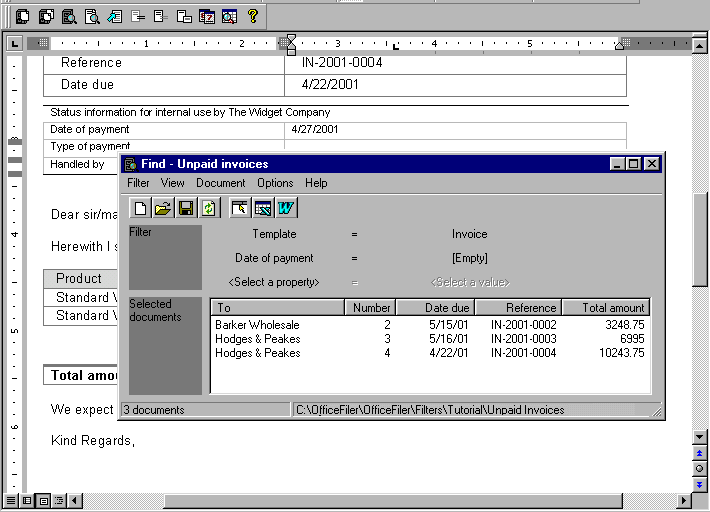
|