OfficeFiler
| Main page 4Tour | 3Previous | Next4 |
|
Finding documents To find documents, OfficeFiler has a simple yet powerful search program, called OfficeFiler Find. OfficeFiler Find allows you to:
When you use the Workgroup version of OfficeFiler, all data in the index is shared by all members of the workgroup. Workgroup members can also use each others save filter conditions. When choosing a filter value for a date or a number, OfficeFiler will show ranges (e.g. 'Earlier this quarter') instead of individual dates or numbers. This makes selecting a range of values very easy, usually a single mouse click. You can start Find from the OfficeFiler toolbar in Word. |
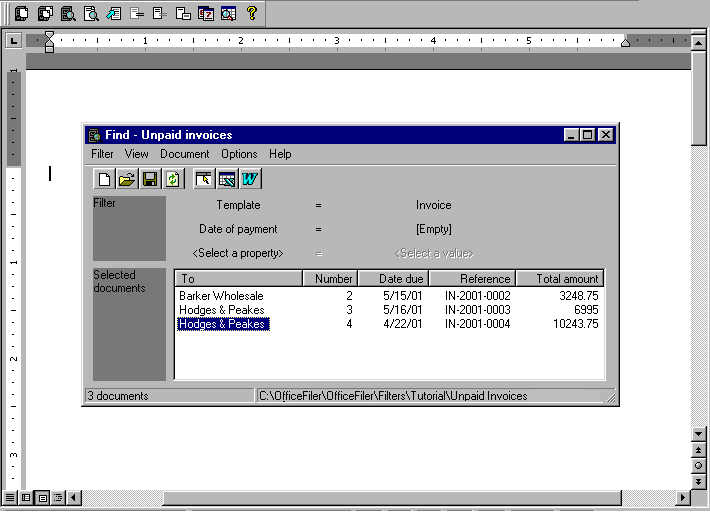
|